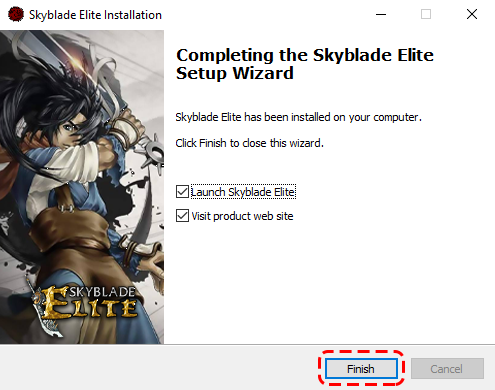Download and Installation Guide
If you need assistance, don't hesitate to contact us via Ticket using Discord by clicking here
Step 1:
Temporarily disable your antivirus before downloading and using our game installer. Below is a simple tutorial on how to disable Windows Defender. In case you are using another antivirus software, kindly disable them before downloading and using our installer.
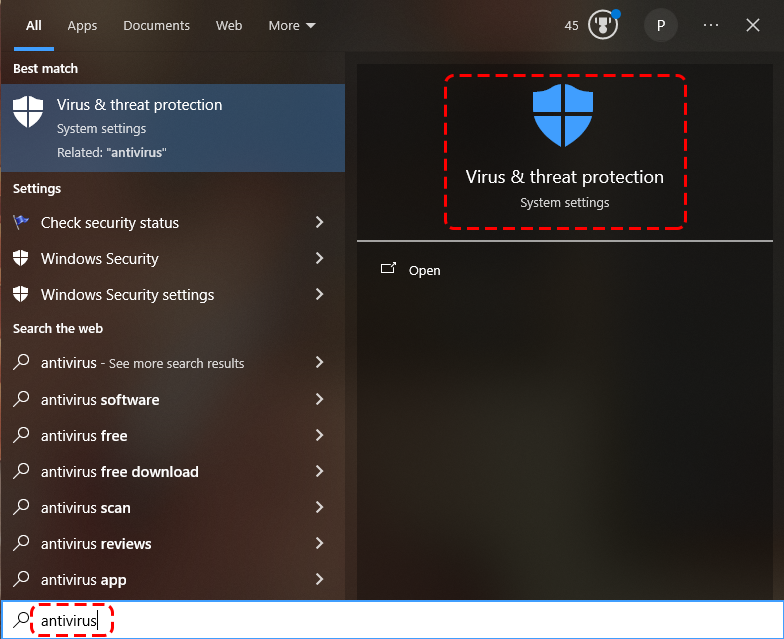
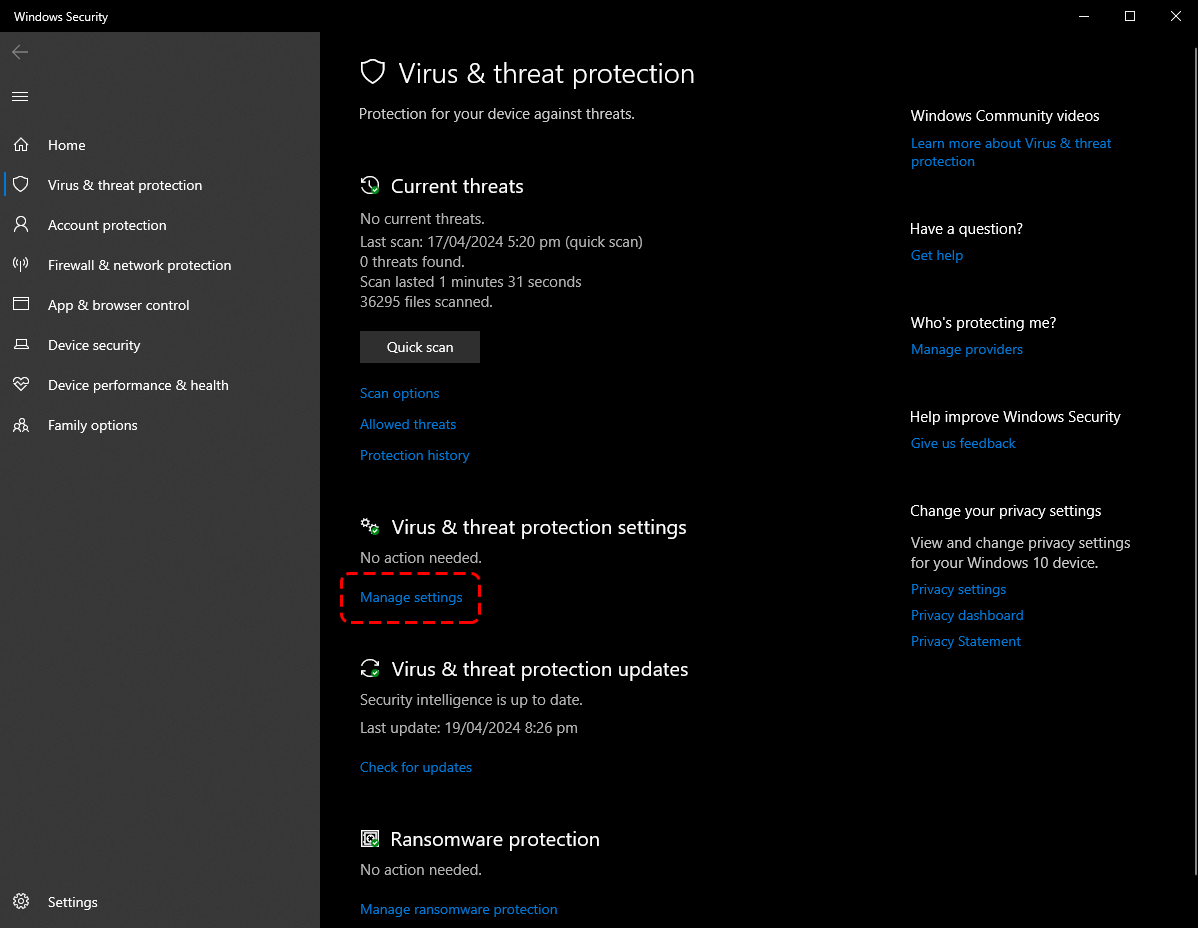
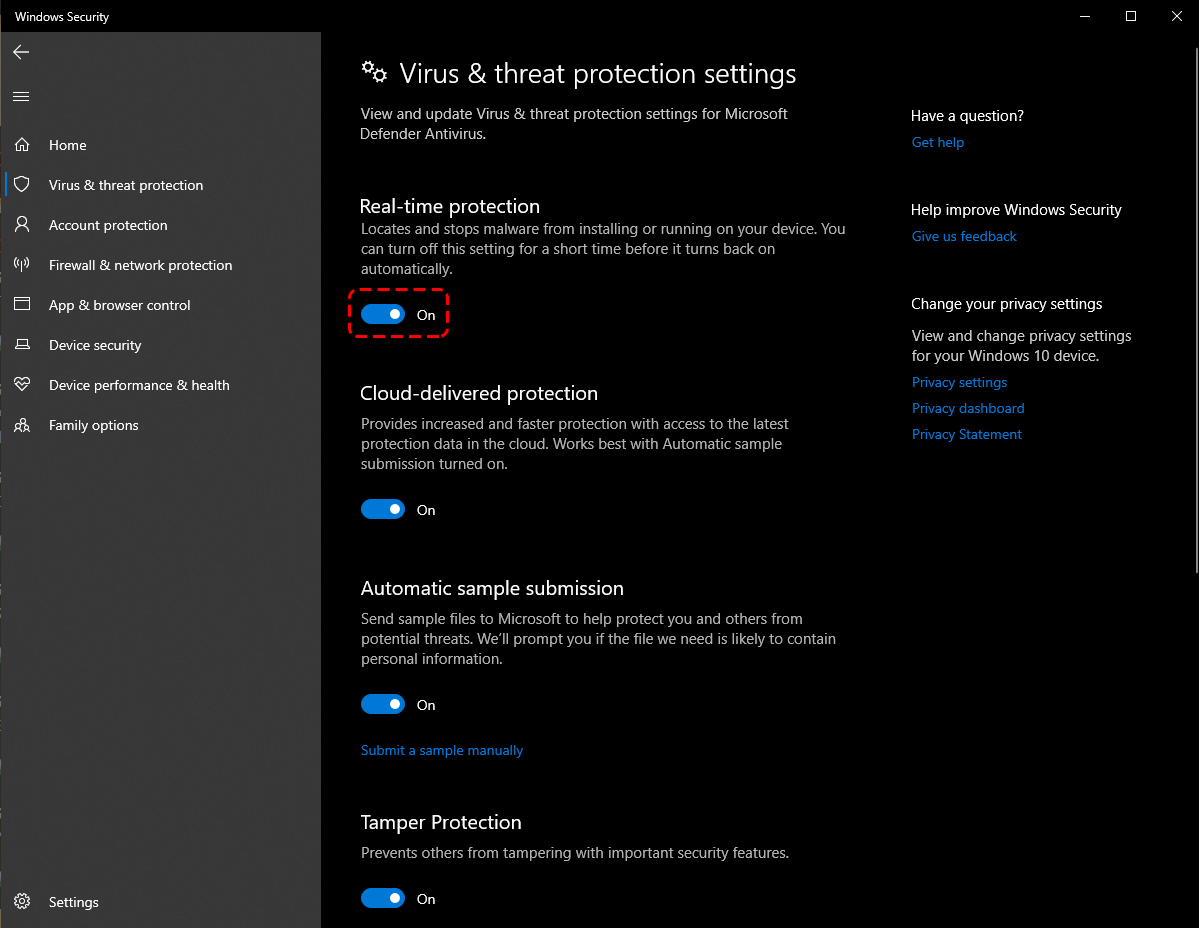
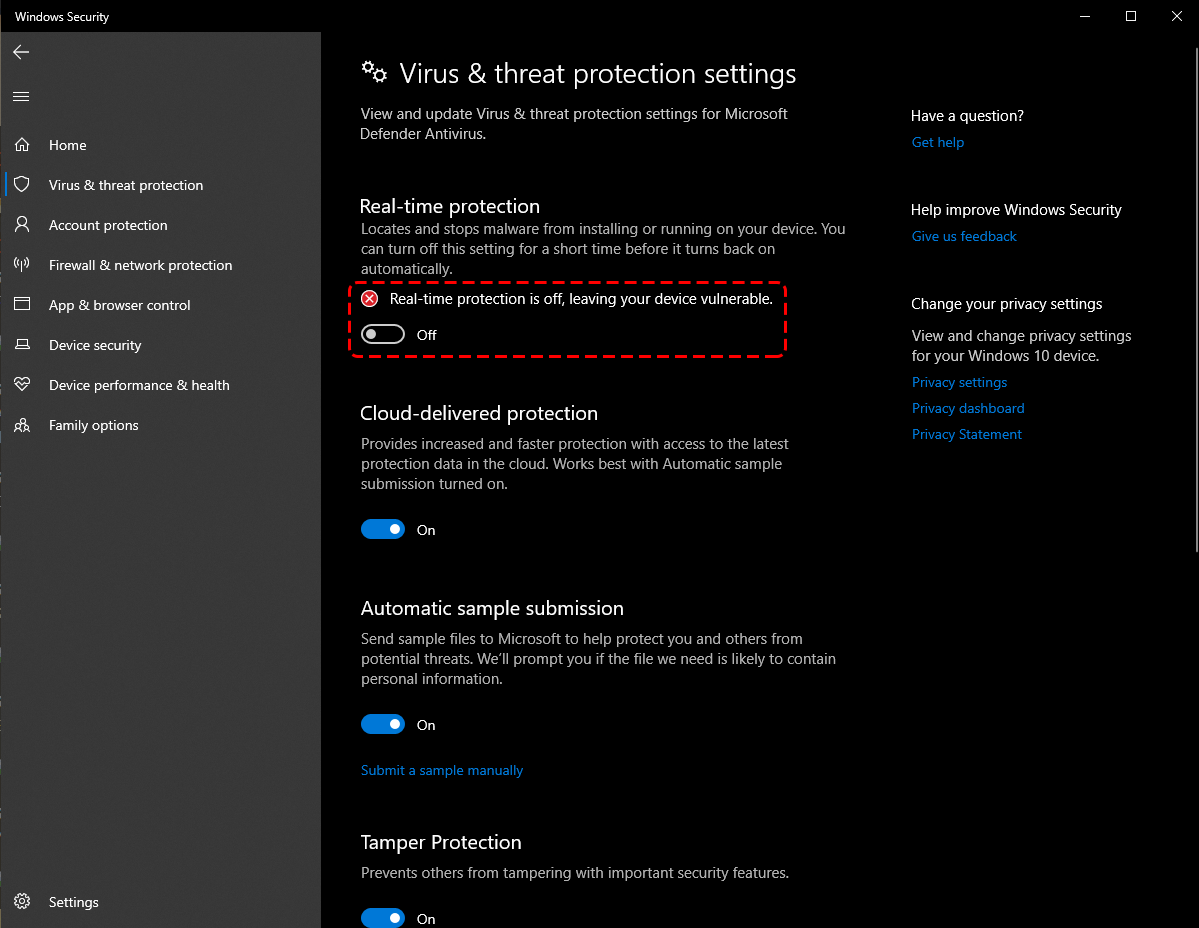
Step 2:
You are now ready to download and install Skyblade Elite game client installer.
Step 3:
After downloading, choose a location where you want to install your game client and click Next then Install.
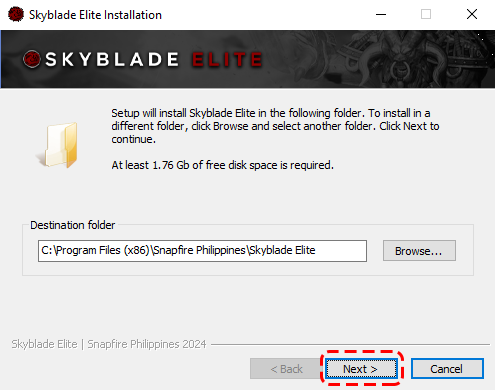
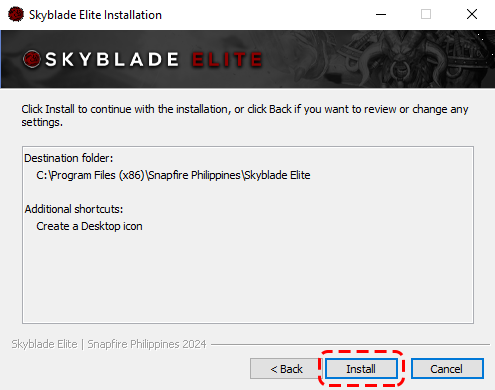
Step 4:
Simply wait for the installation to finish.
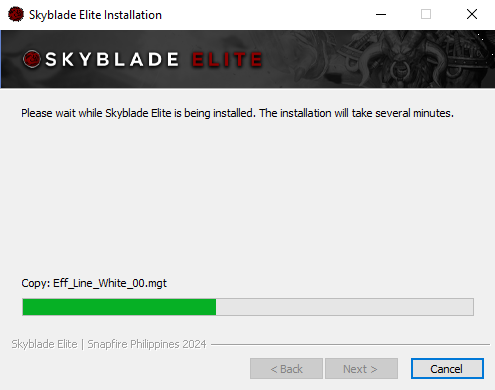
Step 5:
Before re-enabling your antivirus, it is better if you exclude the installation folder of your game client from your Antivirus to avoid getting your client files removed by your antivirus due to false positives.